If a patient is experiencing a medical condition, such as COVID-19, that needs a follow-up with a medical professional, you may want to refer that patient to his or her primary care physician.
Dentrix Enterprise can help you track the patients who have been referred to another doctor or specialist. You can add other dental providers, medical professionals, and specialists to whom you refer treatment or services as referrals. Then, you can attach those outbound referrals to patients and treatment-planned procedures.
Adding a Patient Referral to Another Doctor
- With the patient’s Family File open, double-click the Referred To block.
- In the Patient Referrals dialog box, under Referred To, click Add Referral to display the Select Referred To dialog box.
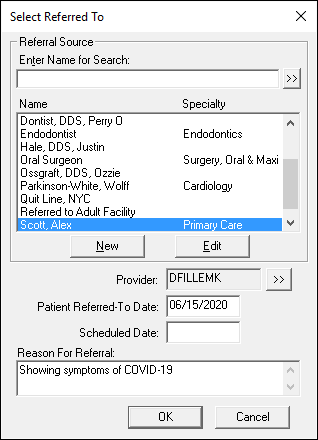
- Do one of the following:
- If the provider was previously added, select the provider name from the list.
- If the provider is not listed, click New, and add the provider’s details.
- Add the details of the referral, such as the Patient Referred-To Date.
- Under Reason For Referral, add notes about the referral.
- Click OK.
Sending Correspondence to a Referral
You may want to send the provider a note regarding the patient’s condition and why you are sending this referral.
- Click Send Email to email the provider a note regarding the referral. You must have the referral’s email address entered for this to work.
- Click Quick Letters to print a letter from one of your letter templates that you can then send to the referral provider.
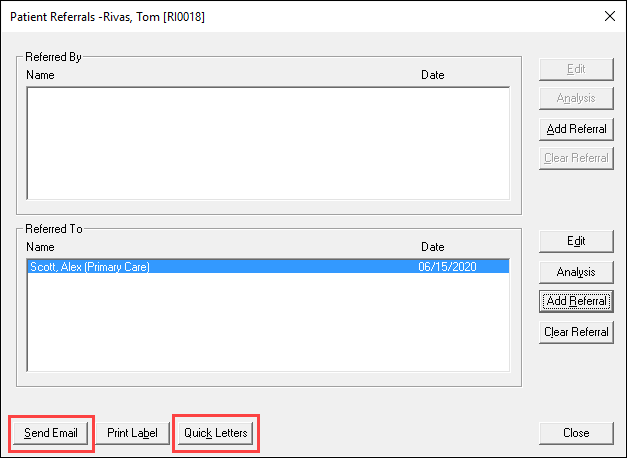
Additional Information
- For more information about entering referrals, see the Entering doctor/specialist referrals topic in the Dentrix Enterprise Help.
- For more information about sending communications to referred providers, see the Sending correspondence to referrals topic in the Dentrix Enterprise Help.




