The Patient Questionnaires feature in Dentrix Enterprise is a great tool for creating custom health and safety forms to collect important information from patients. For example, if your clinic provides a tobacco cessation program or nutritional counseling, you can use the Patient Questionnaires tool as an easy way to collect data as the patient progresses through the program.
Setting up custom questionnaires in Dentrix Enterprise takes just a few minutes. Once the questionnaire is ready, you can directly ask patients questions while they are seated in the operatory and enter their answers into the patient file, or you can print the form so the patient can complete it before check-in.
Creating or Editing a Custom Patient Questionnaire
1. From the Office Manager, click Maintenance > Practice Setup > Patient Questionnaire Setup. The Patient Questionnaires dialog box appears.
2. Click New to create a new questionnaire. Or, select an existing questionnaire, and then click Edit. The Questionnaire Setup dialog box appears.
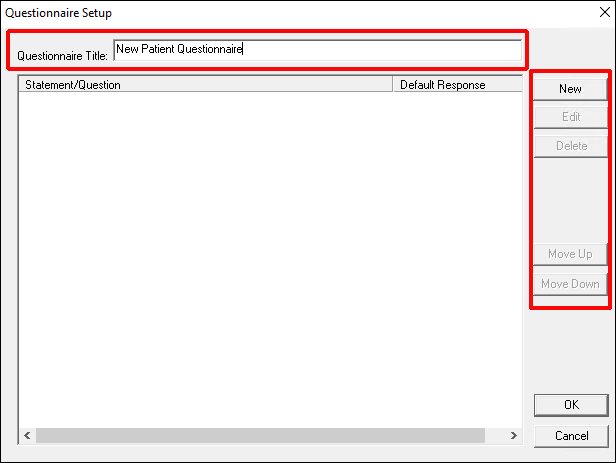
3. From the Questionnaire Setup dialog box, you can add (or edit) a Questionnaire Title as well as create, edit, and sort questions.
4. There are various question types you can add to a questionnaire. For example, if you want to ask the patent to list any allergies they have, you can use the Note/Explanation type. Or use the Yes/No question type, which can be used for specific questions about a patient’s health history, such as if the patient has been diagnosed with Covid in the last 6 months. Once you have added all questions needed for your form, click OK from the Questionnaire Setup dialog box.
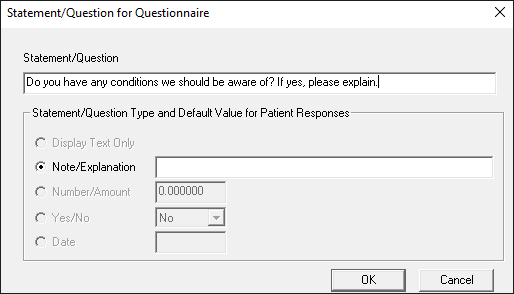
Entering Patient Responses in the Questionnaire
Once you have created your patient questionnaire, it is now ready to be used when patients check in for their appointments. Follow the instructions here to print your questionnaire.
Once the patient has filled out the form, you can enter their responses into Dentrix Enterprise. Right-click the patient’s appointment in the Appointment Book, and then select Patient Questionnaire. The Patient Questionnaire History dialog box appears.
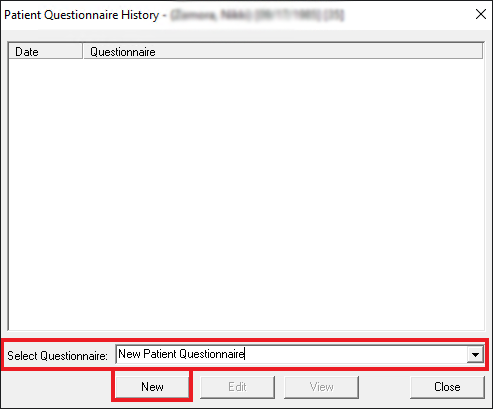
If the patient has previously filled out that form, it will appear in the history (if not, click New to add the form). Select the form and click Edit. Double-click the first question to enter their response and then click Next to answer the subsequent questions. Click OK when done.
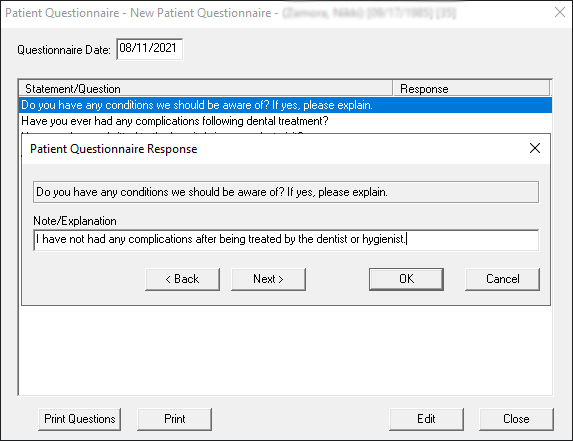
Using Patient Questionnaire for new patient forms, health history updates, and other forms used in your clinic, is a great way to collect information from patients. Entering that information back into Dentrix Enterprise helps you use less paper and gives you quick access to essential patient information.
Additional Information
- For additional information on patient questionnaires, see the Creating patient questionnaires and Editing patient questionnaires Help topics.
- For additional information, see the Printing questionnaires and Entering questionnaire responses Help topics.





