You recently reopened, and you want to increase availability for appointments. You have adjusted office hours, and now you want to communicate that information to your patients. One simple way to do that is by creating a custom billing statement note. That way, as you routinely send out statements to customers, they will be made aware of those changes.
With Dentrix Enterprise, you can create a custom note you can use on billing statements, such as your updated office hours during the pandemic, information about financing or payment options, and so forth.
How To:
To set up a custom billing statement note:
- From the Office Manager, click Reports > Billing….
- Check the box next to Use same Statement Message for all. The Statement Message: field is now accessible.
- Enter your message in the Statement Message: field. There is even a spell checker for your convenience.
- Check the Save As Default check box if you will use the same message for more than one billing cycle.
- Make any other desired changes, and click OK.
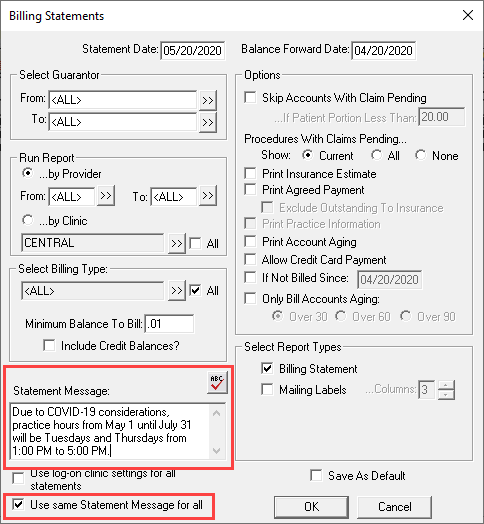
Note: This statement message will appear on the bottom of every billing statement and should not be used for specific notes that only apply to a single patient.
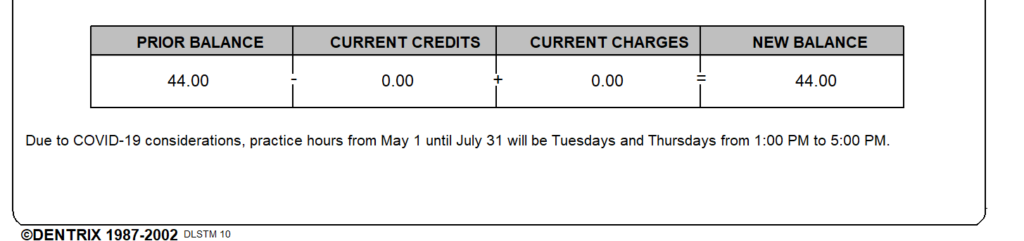
Additional Information
- Custom billing statement notes can be one way you can communicate important information to your patients without having to retype the same note on individual statements.
- For more information about adding notes to Billing Statements, refer to the Billing Statements Help topic.




