When dealing with patients and insurance companies, you know you can spend hours each day on the phone or online verifying insurance eligibility. Wouldn’t it be nice to free up this time for more important activities?
With the release of Dentrix Enterprise 11.0.46, you now can! With Automated Insurance Eligibility Verification, you can ensure your clinics have insurance eligibility data prior to each patient’s appointment. Assure your patients that they are covered, reduce uncollectible patient charges, and get your eClaims process started smoothly.
Note: This feature requires enrollment in eClaims and Automated Eligibility.
how it works
When you are staring down a full schedule, you can tell at a glance which patients’ insurance benefits have been verified with Automated Insurance Eligibility Verification.
In the top-right corner of each appointment, the Patient Insurance Eligibility icon will show you the status of their eligibility verification.
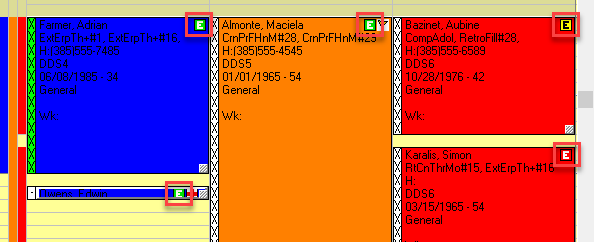
![]() A white E on a green background indicates the patient is eligible for benefits.
A white E on a green background indicates the patient is eligible for benefits.
![]() A white E on a red background indicates the patient is not eligible for benefits.
A white E on a red background indicates the patient is not eligible for benefits.
![]() A black E on a yellow background indicates eligibility has not been verified.
A black E on a yellow background indicates eligibility has not been verified.
Note: This icon refers only to the primary dental insurance. Eligibility for other levels of insurance can be viewed in the patient’s Family File record or by right-clicking the icon on the appointment.
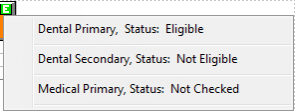
If you want more detail about a patient’s dental insurance coverage, right-click the Patient Insurance Eligibility icon on the appointment and select the coverage type you want to view.
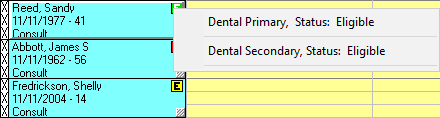
The viewer window will appear and from there you can review the patient’s insurance coverage, such as remaining benefits, frequencies and limitations, and more. The type of detailed coverage information you can see is dependent on what each insurance carrier is willing to provide.
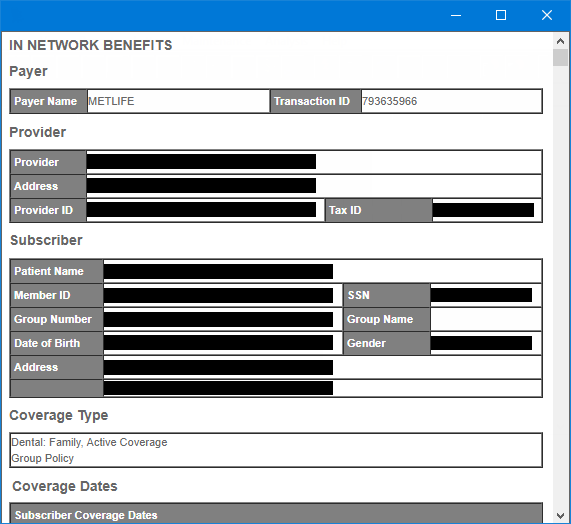
setting up options for automated insurance eligibility
Once you have purchased and installed the Dentrix Enterprise Data Service Client*, there are automated eligibility options you’ll need to customize to your practices’ unique needs. You can access these settings from the Central clinic. In the Office Manager, from the Maintenance menu, point to Practice Setup, and then click Integration Settings.
*Note: Call us at 833-HS1-SALES, or contact your Customer Success Manager, for pricing to use this service, to sign up for eClaims or Data Services accounts, and to enroll in eligibility verification.
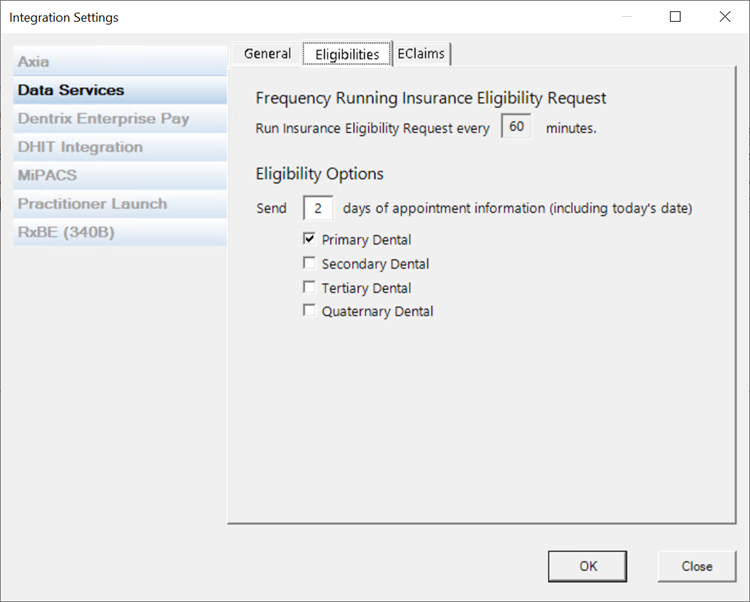
From the Integration Settings window, you can customize several settings, including:
- The number of business days worth of appointment information you’d like the service to check eligibilities for.
- The types of insurance coverage you want to verify eligibility for.
- Note, this service checks eligibility every 60 minutes, which cannot be changed.
Once you have the Automated Insurance Eligibility Verification service set up, Dentrix Enterprise will start automatically checking insurance eligibility for you. Just check the Patient Insurance Eligibility icon for each appointment.
With Automated Insurance Eligibilities, you can ensure your clinics have insurance eligibility data prior to each patient’s appointment, reducing time-consuming manual processes and getting your eClaims process started smoothly.
Additional information
- To learn more about this feature, watch this video.
- To learn more about how to manually update insurance eligibility, view the blog post: Checking Insurance Eligibility
- To learn more about to set up this feature, view the Setting up automated insurance eligibility verification Help topic.





