A patient tells you that the last time she was on antibiotics, it was prescribed from your office, but she cannot remember when that was. A quick way you can see a prescription’s date, or other medical alert changes, is to view the Medical Alerts History.
Medical Alerts History allows you to view any changes made to a medical alert for a patient. If a certain patient was charted as having an allergy, but you do not see it in the Medical Alerts window, you can check the history to see if the record was altered and why it was changed.
How To:
- From any patient-specific module, such as the Patient Chart, click the Medical Alerts button on the toolbar.
- From the Medical Alerts window, click the Medical Alerts History button.

The Medical Alerts History dialog box is divided into columns that show the medical alert that was changed, what kind of change was made (added, modified, deleted, or inactivated), when it was changed, and who changed it.
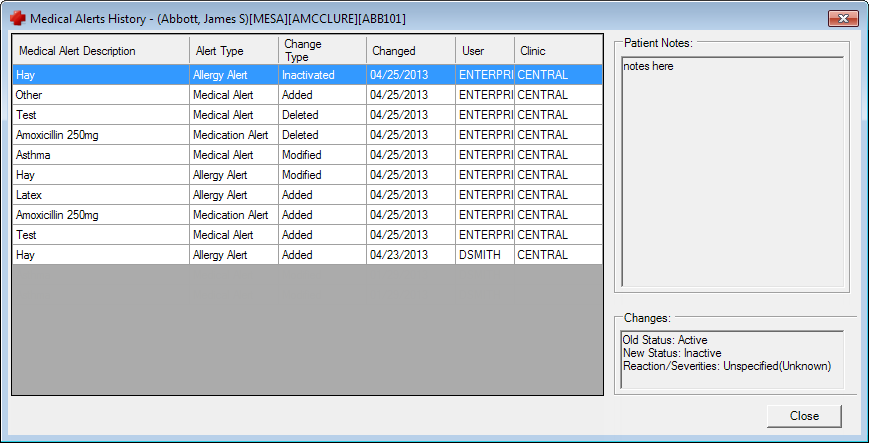
The Medical Alerts History feature provides your organization with a historical record of all medical alerts ever assigned to your patients.
Additional Information
To learn more about this feature, view the Viewing medical alert history Help topic.




