When you have members from the same family with appointments on the same day, it can be convenient to review important documents or X-rays for each family member in the same window.
The Document Center allows you to view documents for a single patient or an entire family. Use views to see a list that contains all documents for every member of the family without having to switch between patients.
How To
To view documents for an entire family at once:
- Open the Document Center, and select one member of the family you want to view.
- From the View menu, click By Family (or click the By Family button)
. The Document Center will display all family members and their documents in one list.
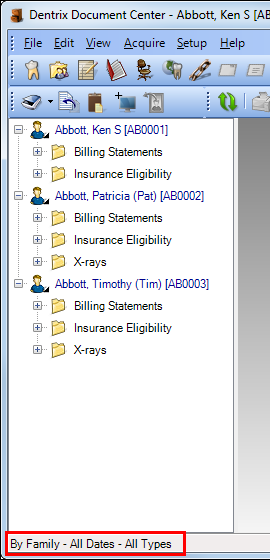
Bonus Tip: When viewing documents using the Document Center’s View options, you can always see which view option is being used by looking at the lower-left corner of the window. In the above example, the View option being shown is By Family – All Dates – All Types (which is being pointed out with a red box).
Additional Information
- For additional information, read the various topics on the Document Center under View options in Dentrix Enterprise Help.
- To learn more about the Document Center, watch the Patient Documents Essentials videos on the Dentrix Enterprise Resource Center. These training courses are included with your Dentrix Enterprise Customer Service Plan.





