Building a More Powerful and Secure Practice with Dentrix Enterprise 11.0.2 CU5
Dental offices deal with a lot of challenges to efficiency. This impacts your profitability—especially when those inefficiencies are multiplied over multiple practices. Fortunately, Dentrix Enterprise keeps innovating to help you conquer challenges to your practice’s efficiency so your organization can achieve its goals.
Dentrix Enterprise 11.0.2 CU5 is our most powerful version yet and includes features for customizing the progress notes, resizing windows, getting your work done faster, enhancing your perio workflows, improving security, and reducing administrative workloads to free up more time to assist patients.
Enhanced Features
Here are some of our most exciting enhancements:
- Progress Notes Enhancements – One of the most critical and time-consuming tasks for a provider is to review progress notes for a patient. You now can sort the data in a patient’s progress notes table by any column header and according to column priorities. The progress notes also include the following enhancements:
- Customizable Columns – Choose which columns you want displayed in the progress notes. You can have the progress notes display only the information that you find critical as you review your patients’ notes. The following menu appears when you right-click a column header in the progress notes:
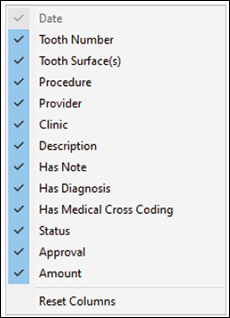
- New Columns – Three new columns have been added to the progress notes to enhance the ability to visually see the status of a procedure:
- Column N – Shows whether a procedure or condition has a note attached.
- Column D – Indicates if a procedure has been cross coded with a dental diagnostic, ICD-9, or ICD-10 code.
- Column M – Shows a triangle symbol if the procedure has been cross coded with a medical code.
- Added Notes –To assist in keeping accurate records, there is a new Notes field in the progress notes. Just select a procedure, clinical note, or consent form to reveal the note.
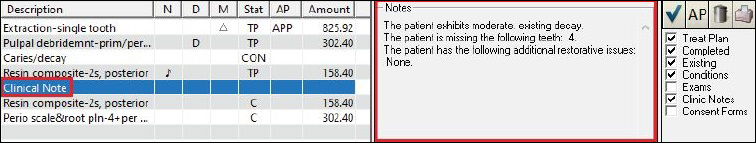
- Patient List Enhancements – The ability to create custom patient lists so you can search for specific criteria is critical to your patient’s treatment and health. With Dentrix Enterprise 11.0.2 CU5, even more filters, data fields, and security right enhancements are available for the Patient List so you can customize your patient information search.
- Perio Chart Enhancements – The following new features provide increased control over your perio charting:
- New Paint Types – Impacted and Root Tip have been added to the Practice Definitions. These new paint types enhance your ability to visually chart perio conditions. You can now also skip impacted teeth or root tips when entering a perio exam.
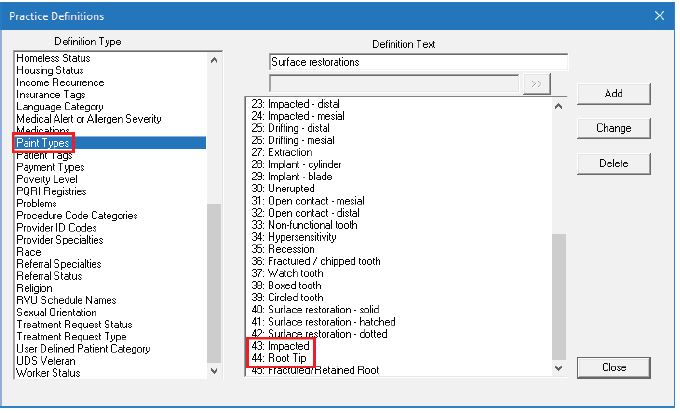
- Resizable Window – Now you can resize the Perio Chart window by clicking and dragging the corner to the desired size to make viewing easier. The size you choose is saved for the next time you log in.
- Automatic Provider Assignment – In many cases, the provider managing a patient’s perio evaluation and treatment is different from the assigned provider. Now, when you open the Perio Chart to start a new exam, the exam provider is the same as the provider selected in Patient Chart by default.
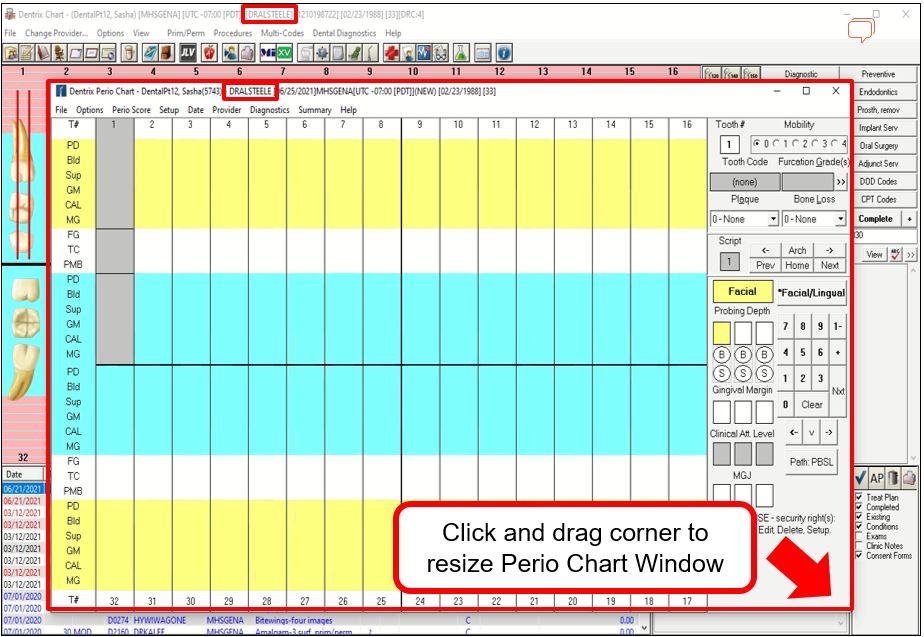
Increased Security Features
Assigning proper security rights within Dentrix Enterprise is critical to ensure a patient’s data is handled correctly and meets your practice’s data security standards. Dentrix Enterprise 11.0.2 CU5 includes the following security rights enhancements:
- Perio Charting – You can now add security rights to a user to allow them to add, edit, delete, and setup perio entry settings. Also, the Perio Chart displays the rights that the logged-in user has.
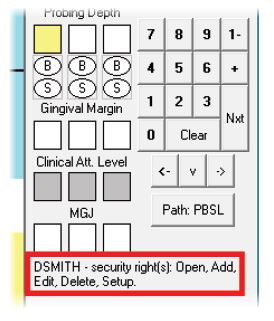
- Patient List – There are several updates to the Patient List in the Office Manager, including the following security rights that you can now assign to a user or group:
- Add – Allows the user to create a new patient list.
- Edit – Allows the user to edit an existing list and save the changes.
- Delete – Allows the user to delete an existing patient list.
Improved Efficiency
- Perio Settings – Perio settings are now user specific, rather than workstation specific. This allows users to move to different workstations and take their perio charting preferences with them.
Don’t Miss These Great New Enhancements – Upgrade Today!
Dentrix Enterprise 11.0.2 CU5 introduces fresh tools and extensions to help create greater efficiency that you won’t want to be without. Improved workflows help staff across your entire organization accomplish frequent tasks more quickly—freeing up more time to focus on providing a great patient experience while supporting a strong bottom line. Find out more about Dentrix Enterprise 11.0.2 CU5 today!





