It is so important to work with insurance companies to get prompt payment on your submitted claims. Sometimes payments get delayed, and you need to quickly figure out which companies are late in order to keep on top of payments. Following up with these insurance companies keeps your bottom line healthy by reducing delayed payments and increasing revenue.
The Insurance Claim Aging Report in Dentrix Enterprise helps you keep track of insurance companies that are late in payments. You can select options to run the report for either dental or medical insurance and to show only open claims.
How To Run the Insurance Claim Aging Report:
- From the Office Manager, click the DXOne Reports button.

- Under Select Reports Category, select Ledger.
- Double-click Insurance Claim Aging.
- Select the desired options.
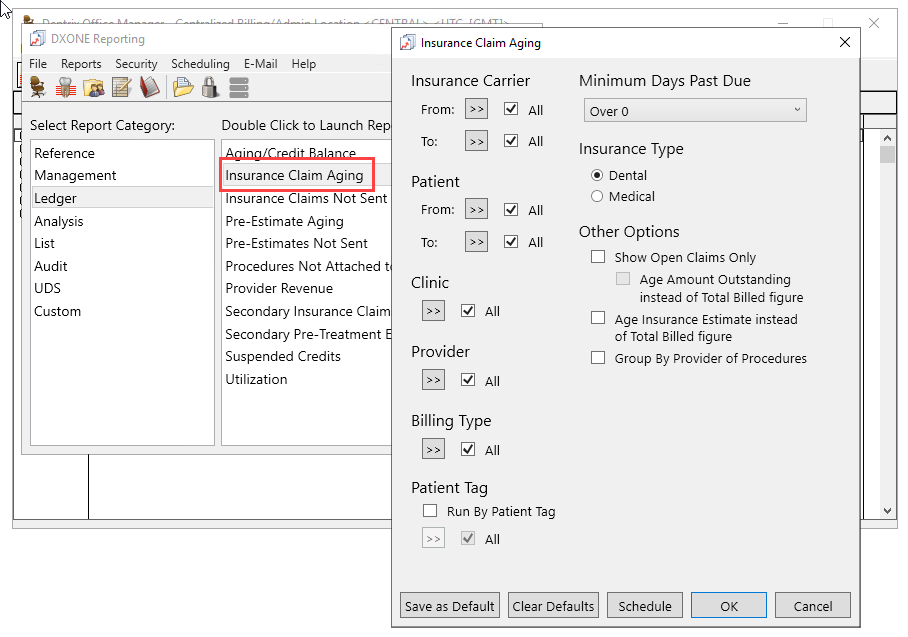
The report is organized by insurance company and then by subscriber. For each claim, the report provides information about whether the insurance is primary or secondary, when the claim was sent, if a tracer has been established, if the claim was re-sent, and the aged balance of the claim.
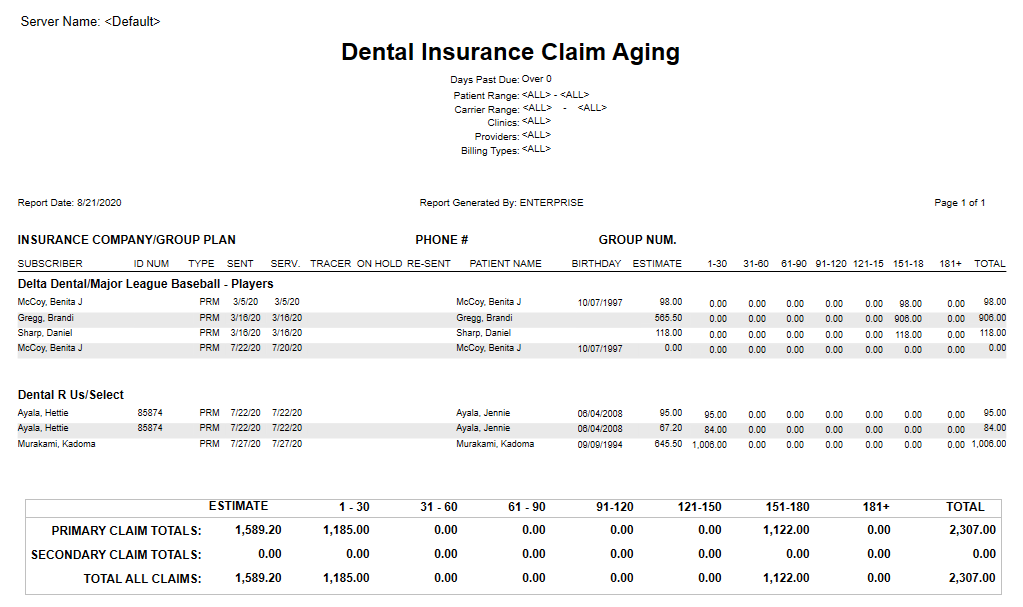
Additional Information:
- For more information, view the Insurance Claim Aging Report Help topic.
- To learn more about the report, see the Insurance Claim Aging Report section of the Dentrix Enterprise 11.0.2 Reports Reference.
- To learn more about the Insurance Claim Aging report, watch the “Insurance Claim Aging” video in the Reports Essentials course.
- To access the full suite of Dentrix Enterprise Essentials courses, visit the Dentrix Enterprise Resource Center. These training courses are included with your Dentrix Enterprise Customer Service Plan.




