Good clinical notation is part of good clinical care for your patients. Having a complete record not only helps you but is helpful for your patients’ safety. Save time completing your clinical notes by using the helpful templates available in Dentrix Enterprise.
Clinical note templates provide an efficient way to chart common procedures. There are preloaded clinical note templates for common procedures, such as a soft-tissue exam or anesthetic for a specific tooth. You can create your own custom templates as well. If you are charting a filling, an extraction, or even just a checkup, you can create your own template that includes your organization’s preferred procedures.
How to use a Clinical Note Template:
- From a patient’s chart, click the Clinical Notes button
 on the toolbar.
on the toolbar. - On the right side of the window, expand a group of clinical notes.
- Double-click the desired note template.
- Enter the correct information on each prompt that appears.
After answering the last prompt, the completed note text appears, and an entry appears in the Notes list on the left side.
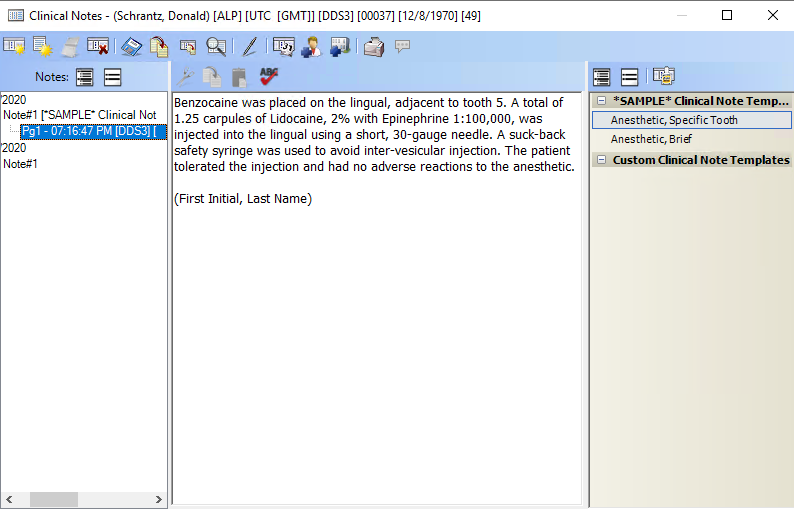
Additional Information:
- For more information, view the Clinical notes overview Help topic.
- To learn more about entering a clinical note using a template, watch the “Entering a Clinical Note” video in the Clinical Essentials course.
- To learn more about creating a custom clinical note template, watch the “Creating a Clinical Note Template” video in the Clinical Essentials course.




