When you need to refer a patient to a specialist for necessary dental treatment, tracking the status of that referral will help you better coordinate the patient’s care between your clinic, the referred provider, and the patient.
In Dentrix Enterprise 11.0.2, you can now create a customizable referral status list giving you the option to track your referred patients. For example, you can track if a referral has been sent, contacted, followed-up on, or completed.
Since referral statuses are completely customizable, your organization can create their own list and assign statuses in whatever way works for your organization. By default, no referral statuses are set up. You can add referral statuses in the Office Manager under Maintenance > Practice Setup > Definitions > Referral Status.
Once you have added your desired referral statuses, you can assign those to any current or future referred procedures.
Assigning Statuses to Referrals:
- From the Patient Chart, double-click the treatment-planned procedure you plan on referring to a specialist.
- Under Related Referral, click the search button >> next to Referred.
- Select the desired specialist, and add other details to the referral as necessary.
- From the Referral Status list, select the appropriate referral status.
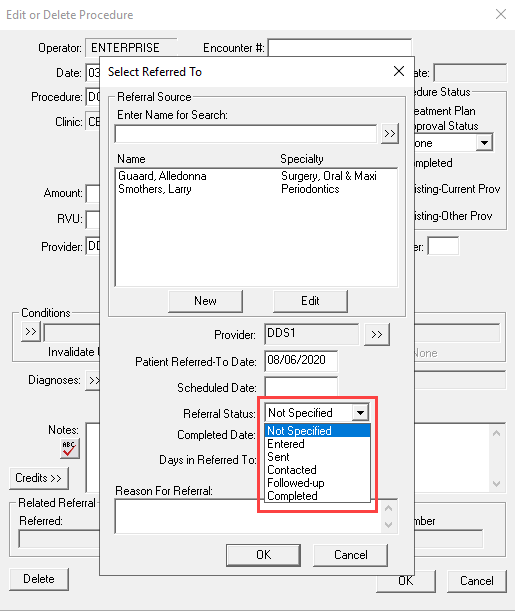
Note: You can also assign a referral status while adding an outbound referral to a patient’s record from the Family File.
To keep on top of your referred patients, run the Referred to Doctor Report, filtering it by referral status. This will help ensure that your referred patients and treatment do not fall through the cracks.
Additional Information:
- You can create up to 99 referral statuses. The name of the status can be up to 50 characters in length and must be unique.
- You can delete a referral status only if it is not assigned to any referrals.
- For more information about assigning a referral status, see the Dentrix Enterprise 11.0.2 Release Guide.




