Now that you are busy seeing patients and scheduling appointments again, it’s important to follow up on any treatment plans that are still unscheduled. Use the Unscheduled Treatment Plan Report to find and schedule treatment plans that have been added to the Chart but not scheduled in the Appointment Book.
The report displays patient insurance benefits remaining, which you can use to find patients who still have insurance benefits available but have not yet scheduled an appointment for their treatment plans. If a patient has a scheduled appointment for any work other than the treatment-planned procedures, an “S” appears next to their name. If they are on the Unscheduled Appointment list, a “U” appears next to their name.
The Unscheduled Treatment Plans report provides the following important information:
- Treatment Plan Details: The patient, phone number, and treatment-planned procedures.
- Insurance Information: The insurance carrier, renewal date, benefits remaining, and treatment plan amount.
- Report totals: Combined for all patients.
How to Generate the Unscheduled Treatment Plans Report
- From the Office Manager, from the Reports menu, point to Lists and then click Unscheduled Treatment Plans.
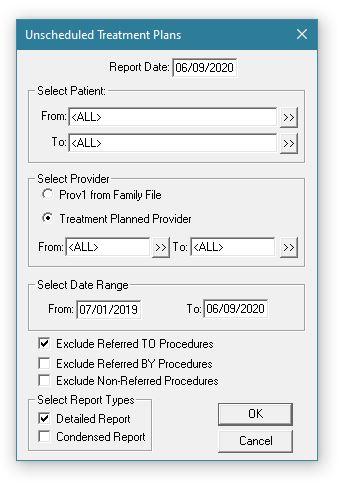
- Select the report options as desired.
- Enter a date range in the From and To fields. Only treatment-planned procedures during the specified time period will be included in the report. This date references the create date of a procedure.
- You can select the referral information you want excluded from the report, if any.
- Under Select Report Types, select the desired report type(s):
- Detailed Report will include treatment-planned procedures for each patient on the report.
- Condensed Report will not display the procedures but will include the total dollar amount of the treatment-planned procedures for each patient.
- Click OK to send the report to the Batch Processor.
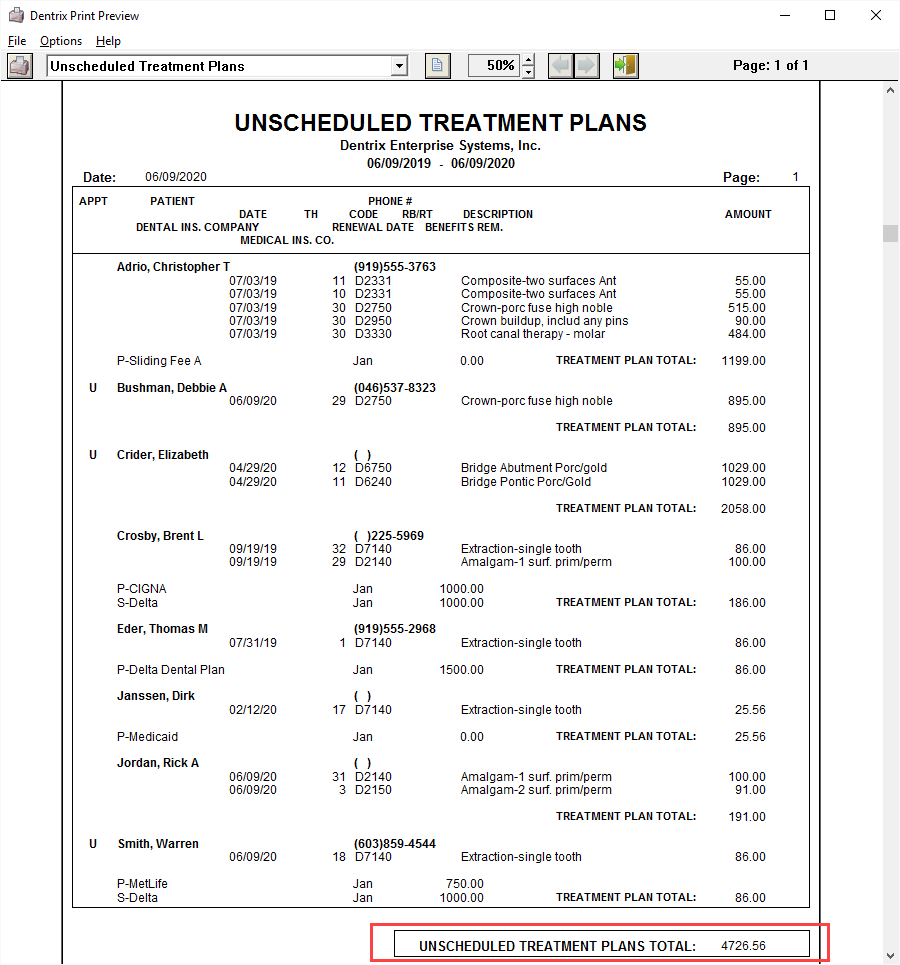
Additional Information
- We recommend that clinics run this report weekly.
- For more information about the Unscheduled Treatment Plans report, see the Unscheduled Treatment Plans Report Help topic.
- For more information on this report, see the Unscheduled Treatment Plans Report section of the Dentrix Enterprise 11.0.2 Reports Reference in the Dentrix Enterprise Resource Center. Access to both the Resource Center and the Dentrix Enterprise Essentials Training Videos is included with your Dentrix Enterprise Customer Service Plan.
- For more information about patient appointments that aren’t yet on the schedule, see the Unscheduled List Help topic.




