On January 12, 2021, Adobe disabled Flash for all users. For Dentrix Enterprise users prior to version 11.0.2, this change has unfortunately caused issues with printing treatment plans. A workaround for this issue is available to users in Support Knowledge Base (KB) article #55307. If you need assistance implementing this workaround, contact Dentrix Enterprise support by phone at 800-459-8067, Option 2, or by email at [email protected].
Initial Adobe announcements indicated that Flash would continue to work even though it would not be supported, giving more time for software updates.
If you are using a version prior to 11.0.2, we strongly recommend you begin working on your 2021 upgrade strategy. To schedule upgrades to your test and production environments, contact Dentrix Enterprise support by email at [email protected] or by phone at 800-459-8067, Option 2.
Recommended Workaround
Due to Adobe Flash being disabled, you will not be able to print a Treatment Case Report. As a workaround, you can use the Patient Treatment Case Report. This report will print all proposed treatment cases for the patient.
How To
- To print the Patient Treatment Case Report, from the Chart, click the Treatment Planner button
 on the toolbar.
on the toolbar. - Click Print
 .
. - Select Patient Treatment Case Report….
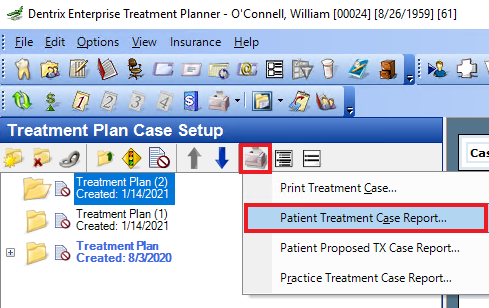
Note: If you only want to print a single case, you will need to make sure that the case is the only one marked as Proposed.
Additional Information
- For help printing the Patient Treatment Case Report, see the Patient Treatment Case Report Help topic.
- For help changing the status of the case, see the Changing the case status Help topic.




