Throughout your workday, you probably visit and use many websites that help you do your job as you provide patient care. For example, you might visit the Metlife website often to check eligibility. Or maybe there is a particular website you use for dental patient education topics.
Did you know you can access the websites you visit and use often directly from Dentrix Enterprise? Adding custom web links to the Help menu in Dentrix Enterprise gives you the ability to quickly access your most important websites.
how to
You can add custom web links from the Practice Definitions dialog box in the Office Manager.
- From the Office Manager, click Maintenance > Practice Setup > Definitions.
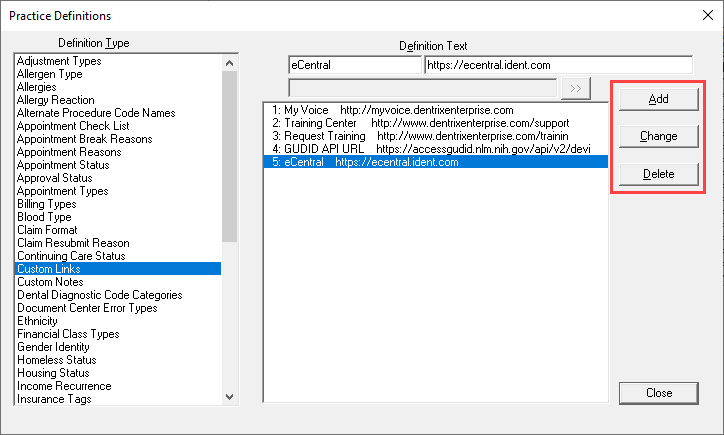
2. From the Practice Definitions dialog box, you can add new custom web links or edit existing ones. You can also delete any web links you no longer need. Note: You cannot delete default links. Default links can be identified when the Change button changes to a Read Only button.
Once you have added all your custom web links for your clinics, you can access those from the Help menu from any module. Just click Help, then About Dentrix Enterprise. Click the name of the web link you added to visit that website.
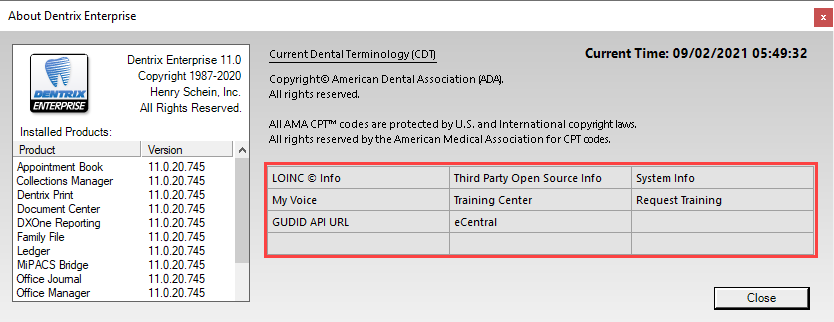
additional information
- For additional information on adding web links, see the Custom Links Help topic.





