Here are some of the top features in the Dentrix Enterprise 11.0.45 release:
- Copying Procedure Notes to Claim Notes Automatically
- Viewing Insurance Claim Notes
- Modifying Insurance Claim Notes
Copying Procedure Notes to Claim Notes Automatically
You can set up a procedure note to automatically copy to an insurance claim note.
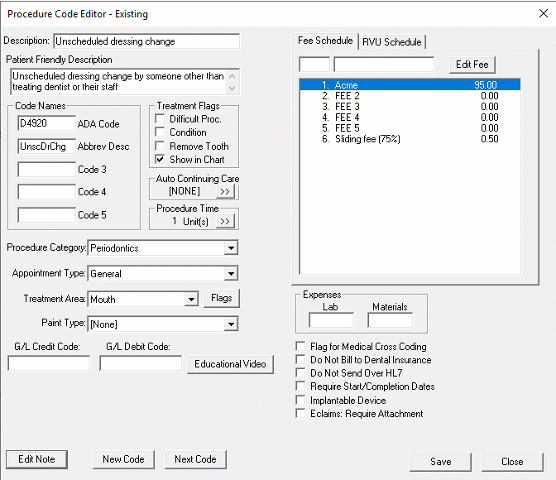
Viewing Insurance Claim Notes
The Insurance Claim window now displays a section for Insurance Claim Notes
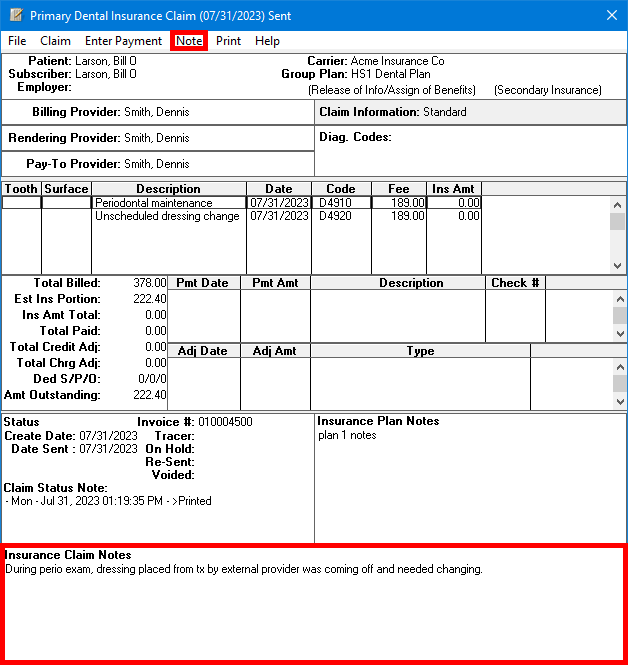
Modifying Insurance Claim Notes
You can also modify, add, or remove insurance claim notes from the claim window. Double-clicking the Insurance Claim Notes box will open the Insurance Claim Note dialog box where you can make your modifications.
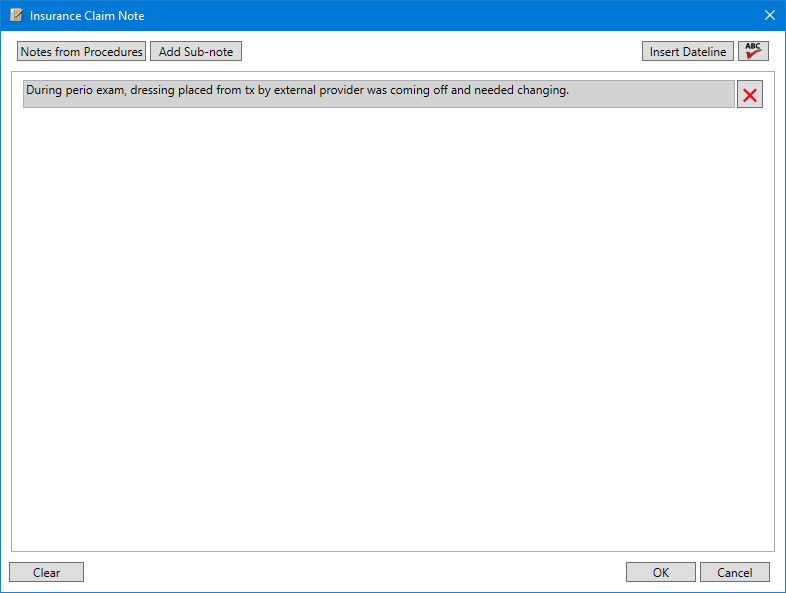
When modifying a claim note, you can insert a dateline and use the built-in spell-check tool. You can also add or remove procedure notes from the Insurance Claim Note window.
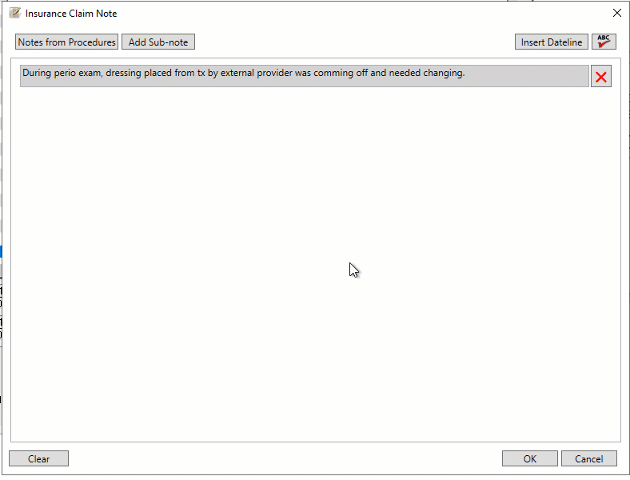
You can also add free-text notes to any insurance claim note.
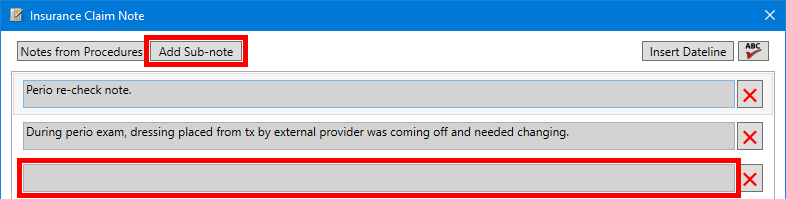
Ready to Upgrade?
If you are ready to upgrade and need assistance, please contact our customer support team at 800.459.8067.
Additional Information
- View the Release Guide for 11.0.45 to learn more about this release
- View the 11.0.45 System Requirements to review the system requirements for this release





