After each appointment, the clinical providers in your office spend several minutes writing detailed, accurate clinical notes. You can save a lot of time not writing all the notes from scratch. Did you know that many procedure codes in Dentrix Enterprise already have procedure notes written that can be copied and used as part of your clinical notes? Instead of taking the time to write all that information again, get a head start by copying the information that’s already in the procedure notes to your clinical notes, and then make edits and additions as needed.
How to Add or Edit Procedure Code Notes
1. In the Office Manager, from the Maintenance menu, point to Practice Setup, and then click Procedure Code Setup.
2. Select a category in the Procedure Code Category list box.
3. To edit an existing procedure code, select that procedure code, and then click Edit. The Procedure Code Editor – Existing dialog box appears.
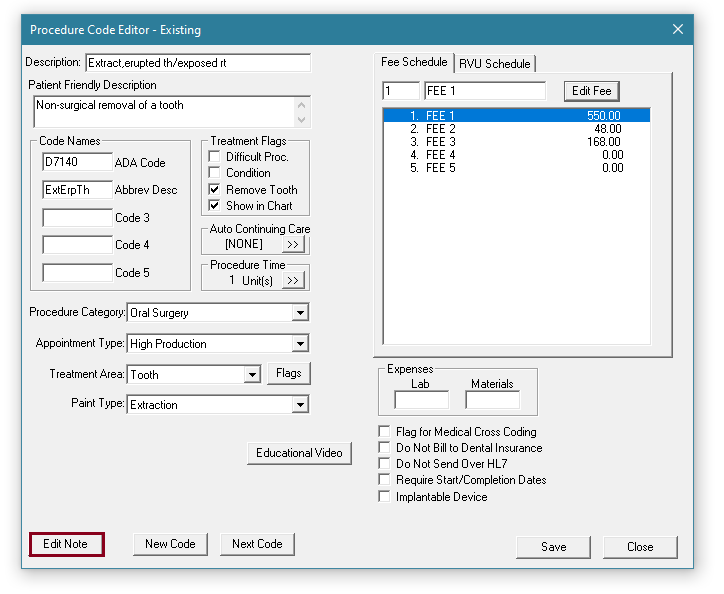
4. Click Edit Note.
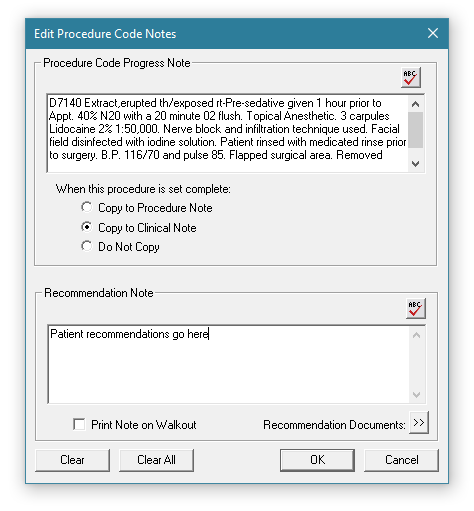
5. Enter a note, or edit the existing note, under Procedure Code Progress Note. You must enter a note to activate the options below the box.
6. Under When this procedure is set complete, select Copy to Clinical Note. When a procedure is completed for a patient, a copy of the procedure code progress note will be added automatically to the patient’s Clinical Note.
7. Click OK to save the note.
Additional Information
- To learn more about setting up procedure codes, view the Procedure Code Setup Help topic.
- For more information on dental codes, view the Adding and Editing ADA-CDT dental codes Help topic.




