A dentist or hygienist may need to cancel a day’s appointments for a number of reasons, from illness or injury to a family emergency. The Appointment List in the Appointment Book is a quick way to see a list of patients and appointments for a given provider or clinic, so you can easily contact your patients and reschedule if necessary.
The Appointment List displays information about all the appointments for a given day. It shows the time, status, name of the patient, provider, operatory, reason, length, and patient phone number. You can filter the list by clinic or provider. You also have easy access to the Office Journal, so you can keep a record of your contacts with your patients.
How To
- In the Appointment Book, click the Appt Lists menu.
- Point to Appt List, and select either Current Clinic, All Clinics, or My Clinics.
- In the Appointment List View, select providers or operatories to filter the list, or leave View All selected.
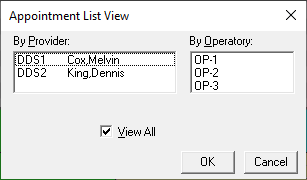
The Appointment List shows a phone number for each patient.
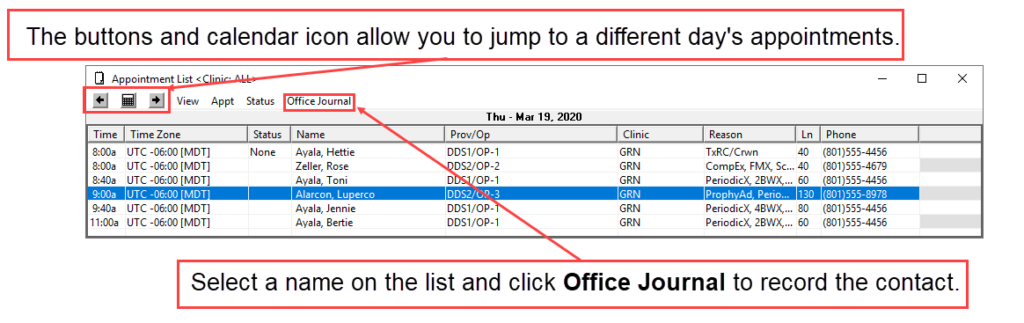
From the Appointment List, you can also move an appointment to the Pinboard and break an appointment directly from the Appt menu.
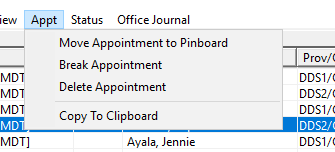
Additional Information
- To learn more about using the Appointment List, view the Appointment List Help file.
- To learn more about Dentrix Enterprise, visit the Dentrix Enterprise Resource Center. Access to both the knowledgebase and training videos is included with your Dentrix Enterprise Customer Service Plan.




