Normally, adults have 32 permanent teeth, and children have 20 baby teeth. In some cases, however, a patient may have extra teeth in their mouth called supernumerary teeth.
When you need to chart treatment for a patient with a supernumerary tooth, Dentrix Enterprise makes the process easy if you use the following guidelines based on ADA recommendations:
Permanent Teeth:
- Add 50 to the closest standard tooth number. For example, if a supernumerary tooth is adjacent to tooth 12, the tooth number entered would be 62.
Primary Teeth:
- Add the letter “S” following the closest standard tooth number. For example, if a supernumerary tooth is adjacent to tooth A, the tooth number entered would be AS.
How to
- From the patient’s chart, select the tooth adjacent to the supernumerary tooth.
- Select the desired procedure (such as an extraction).
- Post the procedure as treatment-planned or completed.
- Once the procedure is posted to the chart, double-click it on the Progress Notes panel.
- Change the tooth number. For example, if you chose tooth 12, enter 62 in the Tooth field.
- Click OK.
- Click Yes to the pop-up message to accept the tooth as a supernumerary tooth.
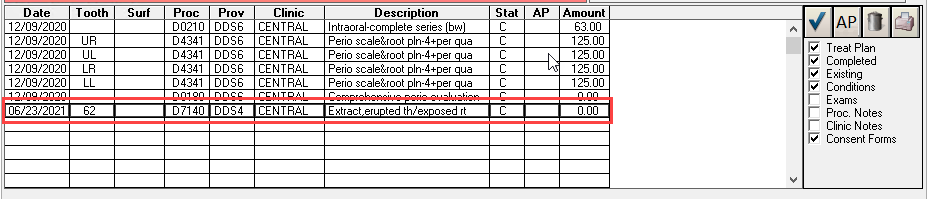
Additional Information
- For more information, view the Charting supernumerary teeth Help topic.





