At times you may need to add a patient note stating that the patient has been referred to a medical provider for a consultation. For example, when a patient displays symptoms of the COVID-19 virus, you can add a medical consultation note to their record.
Adding a medical consultation note prevents you from accessing the patient’s chart or ledger or adding an appointment for that patient until the medical consultation has been released.
Once a release date has been entered for the medical consultation, the patient’s account will be unlocked.
Add a Medical Consultation Note
Add a medical consultation note in the patient’s Family File if you have sent them for further follow-up with their primary care physician.
- In the Family File, from the File menu, click Medical Consultation.
- Click New.
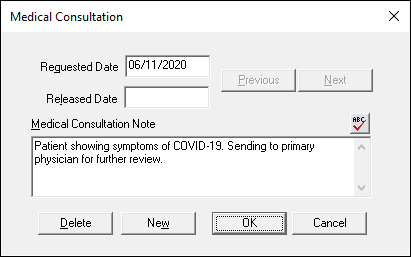
- In the Medical Consultation Note field, type the details of the consultation and click OK.
Now, when any staff member accesses that patient’s account, they’ll get a notification reminder that the patient has been referred for a medical consultation.
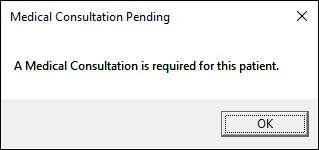
Using medical consultation notes is a great way to notify your staff when a patient has been sent to a medical provider for follow up on a medical condition, for example if they are showing symptoms of COVID-19.
Additional Information
- For more information about this feature, view the Adding medical consultation notes topic in the Dentrix Enterprise Help.




