A common concern for all dental clinics is the dreaded appointment cancellation and no-show. Missed appointments mean lost production and revenue for your organization. While there are ways to help reduce no-shows and cancellations, you’ll still have to deal with the occasional missed appointment despite your best efforts.
To help deal with missed appointments, we suggest you document them in the Ledger. Whether you choose to charge a patient or not, based on your written office policy, it can be beneficial to post the missed appointment code to the patient’s Ledger for several reasons:
- Posting the code gives you the ability to run reports on how many missed appointments you’ve had within a particular date range.
- The missed appointment will be posted on the Day Sheet, so you can easily see which patients missed their appointments that day.
- When sending billing statements, patients will see the missed appointment posted to their Ledger. It lets them know your clinic is tracking this and it’s an issue you take seriously.
How To
- To document a missed appointment, post the ADA procedure code D9986 (missed appointment) or D9987 (cancelled appointment) to the Ledger.
- Double-click the procedure code to open the Edit or Delete Procedure dialog box.
- In the Notes field, enter a procedure note with details about why the appointment was missed. That way everyone in your office knows the information behind the missed appointment.
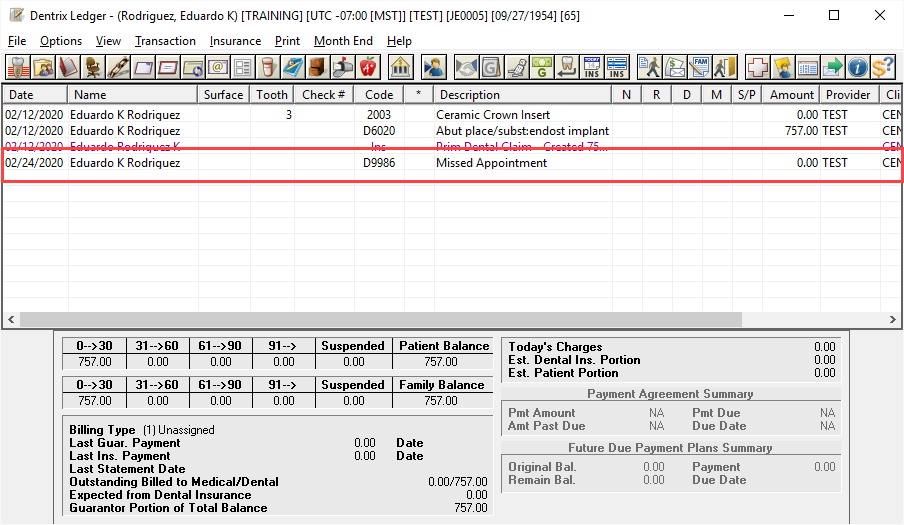
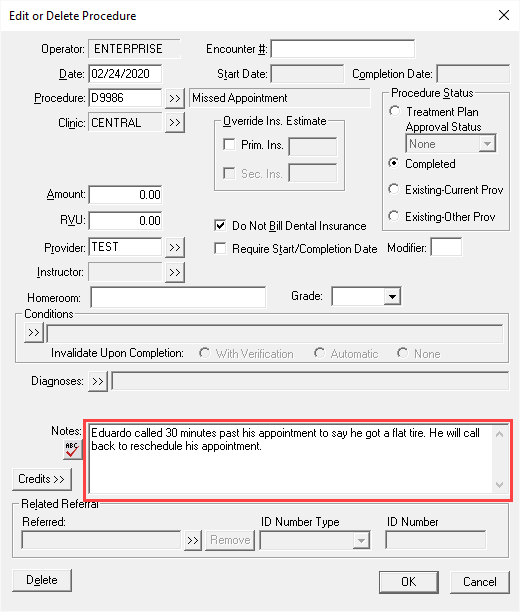
Note: Posting these procedures will update the patient’s last visit date in the Family File. You will need to manually change the last visit date back to the prior last visit date.
Alternate Method Using Adjustments
If you don’t want to deal with updating the patient’s last visit date, you can create an adjustment type for a missed appointment. When a patient misses an appointment, post that adjustment type to the patient’s Ledger. With this method, you won’t need to change the last visit date, but you will need to give users the right to post adjustments to the Ledger.
Additional Information
- To learn more about posting procedures to the Ledger, view the Posting procedures Help file.
- To learn more about this feature, view the Posting and Editing a Procedure in the Ledger Essentials video.
- To learn more about Dentrix Enterprise, visit the Dentrix Enterprise Resource Center. Both the knowledgebase and training videos are included with your Dentrix Enterprise Customer Service Plan.




